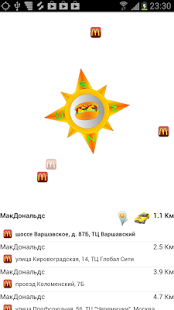Moscow McDonald's Compass 1.9
Free Version
Publisher Description
Application for quick and easy McDonald's restaurants discovery. Now is available for Moscow only.
How does it work :
- Run McDonalds Compass outdoors far from large metallic objects
- Wait until your location will be found by GPS or wireless networks after that surrounding McDonald's restaurants will be shown
- Select the most suitable for you McDonald's
- Go towards selected restaurant in the direction provided by compass
- Also McDonald's location may be shown on map
- So if you are tired and don't want to walk anymore you may get taxi drectly from application
Adventages :
- You need not city map
- You need not internet access
- McDonald's restaurants are clearly represented with addresses and distances to them
- Usability and performance
Permissions :
PRECISE LOCATION (GPS AND NETWORK-BASED) - to get your location by GPS or wireless networks and find nearest Wi-Fi hotspots (locations don't send anywhere and being used on device only).
NETWORK COMMUNICATION (FULL NETWORK ACCESS), NETWORK COMMUNICATION (VIEW NETWORK CONNECTIONS) - for taxi order form and statistic.
About Moscow McDonald's Compass
Moscow McDonald's Compass is a free app for Android published in the Other list of apps, part of Home & Hobby.
The company that develops Moscow McDonald's Compass is Alexey Korobitsyn. The latest version released by its developer is 1.9. This app was rated by 1 users of our site and has an average rating of 4.0.
To install Moscow McDonald's Compass on your Android device, just click the green Continue To App button above to start the installation process. The app is listed on our website since 2013-05-17 and was downloaded 6 times. We have already checked if the download link is safe, however for your own protection we recommend that you scan the downloaded app with your antivirus. Your antivirus may detect the Moscow McDonald's Compass as malware as malware if the download link to com.alkor.compass.mcdonalds is broken.
How to install Moscow McDonald's Compass on your Android device:
- Click on the Continue To App button on our website. This will redirect you to Google Play.
- Once the Moscow McDonald's Compass is shown in the Google Play listing of your Android device, you can start its download and installation. Tap on the Install button located below the search bar and to the right of the app icon.
- A pop-up window with the permissions required by Moscow McDonald's Compass will be shown. Click on Accept to continue the process.
- Moscow McDonald's Compass will be downloaded onto your device, displaying a progress. Once the download completes, the installation will start and you'll get a notification after the installation is finished.